class: left, center, middle, inverse, title-slide # Creating packages ## with devtools and usethis ### <a href="https://llrs.dev">Lluís Revilla Sancho</a> <a href="https://twitter.com/Lluis_Revilla"><svg viewBox="0 0 512 512" style="height:1em;position:relative;display:inline-block;top:.1em;" xmlns="http://www.w3.org/2000/svg"> <path d="M459.37 151.716c.325 4.548.325 9.097.325 13.645 0 138.72-105.583 298.558-298.558 298.558-59.452 0-114.68-17.219-161.137-47.106 8.447.974 16.568 1.299 25.34 1.299 49.055 0 94.213-16.568 130.274-44.832-46.132-.975-84.792-31.188-98.112-72.772 6.498.974 12.995 1.624 19.818 1.624 9.421 0 18.843-1.3 27.614-3.573-48.081-9.747-84.143-51.98-84.143-102.985v-1.299c13.969 7.797 30.214 12.67 47.431 13.319-28.264-18.843-46.781-51.005-46.781-87.391 0-19.492 5.197-37.36 14.294-52.954 51.655 63.675 129.3 105.258 216.365 109.807-1.624-7.797-2.599-15.918-2.599-24.04 0-57.828 46.782-104.934 104.934-104.934 30.213 0 57.502 12.67 76.67 33.137 23.715-4.548 46.456-13.32 66.599-25.34-7.798 24.366-24.366 44.833-46.132 57.827 21.117-2.273 41.584-8.122 60.426-16.243-14.292 20.791-32.161 39.308-52.628 54.253z"></path></svg></a> <br> <a href="https://ghana.llrs.dev">Slides:</a> <a href="https://github.com/llrs/ghana_packages/"><svg viewBox="0 0 496 512" style="height:1em;position:relative;display:inline-block;top:.1em;" xmlns="http://www.w3.org/2000/svg"> <path d="M165.9 397.4c0 2-2.3 3.6-5.2 3.6-3.3.3-5.6-1.3-5.6-3.6 0-2 2.3-3.6 5.2-3.6 3-.3 5.6 1.3 5.6 3.6zm-31.1-4.5c-.7 2 1.3 4.3 4.3 4.9 2.6 1 5.6 0 6.2-2s-1.3-4.3-4.3-5.2c-2.6-.7-5.5.3-6.2 2.3zm44.2-1.7c-2.9.7-4.9 2.6-4.6 4.9.3 2 2.9 3.3 5.9 2.6 2.9-.7 4.9-2.6 4.6-4.6-.3-1.9-3-3.2-5.9-2.9zM244.8 8C106.1 8 0 113.3 0 252c0 110.9 69.8 205.8 169.5 239.2 12.8 2.3 17.3-5.6 17.3-12.1 0-6.2-.3-40.4-.3-61.4 0 0-70 15-84.7-29.8 0 0-11.4-29.1-27.8-36.6 0 0-22.9-15.7 1.6-15.4 0 0 24.9 2 38.6 25.8 21.9 38.6 58.6 27.5 72.9 20.9 2.3-16 8.8-27.1 16-33.7-55.9-6.2-112.3-14.3-112.3-110.5 0-27.5 7.6-41.3 23.6-58.9-2.6-6.5-11.1-33.3 2.6-67.9 20.9-6.5 69 27 69 27 20-5.6 41.5-8.5 62.8-8.5s42.8 2.9 62.8 8.5c0 0 48.1-33.6 69-27 13.7 34.7 5.2 61.4 2.6 67.9 16 17.7 25.8 31.5 25.8 58.9 0 96.5-58.9 104.2-114.8 110.5 9.2 7.9 17 22.9 17 46.4 0 33.7-.3 75.4-.3 83.6 0 6.5 4.6 14.4 17.3 12.1C428.2 457.8 496 362.9 496 252 496 113.3 383.5 8 244.8 8zM97.2 352.9c-1.3 1-1 3.3.7 5.2 1.6 1.6 3.9 2.3 5.2 1 1.3-1 1-3.3-.7-5.2-1.6-1.6-3.9-2.3-5.2-1zm-10.8-8.1c-.7 1.3.3 2.9 2.3 3.9 1.6 1 3.6.7 4.3-.7.7-1.3-.3-2.9-2.3-3.9-2-.6-3.6-.3-4.3.7zm32.4 35.6c-1.6 1.3-1 4.3 1.3 6.2 2.3 2.3 5.2 2.6 6.5 1 1.3-1.3.7-4.3-1.3-6.2-2.2-2.3-5.2-2.6-6.5-1zm-11.4-14.7c-1.6 1-1.6 3.6 0 5.9 1.6 2.3 4.3 3.3 5.6 2.3 1.6-1.3 1.6-3.9 0-6.2-1.4-2.3-4-3.3-5.6-2z"></path></svg></a> ### IDIBAPS, CIBEREHD ### 2021-09-04 <sup><sub>(updated: 2021-12-27)</sub></sup> --- # About .left[**myself** I'm [Lluís Revilla Sancho](https://llrs.dev), a bioinformatician working on a research center of a hospital. Three packages on repositories: [BioCor](https://bioconductor.org/packages/BioCor/), [BaseSet](https://cran.r-project.org/package=BaseSet) and [experDesign](https://cran.r-project.org/package=experDesign). I have reviewed some packages on [rOpenSci](https://ropensci.org) and informally at [Bioconductor](https://bioconductor.org). ] .center[**you** - ... know how to use R and write functions. - ... are using [RStudio IDE](https://www.rstudio.com/products/rstudio/download/). - ... have not created a package. - ... are using a computer with the latest [devtools](https://cran.r-project.org/package=devtools) installed. ] If you want to be sure run this code: ```r if (!require("devtools", character.only = TRUE, quietly = TRUE)) { install.packages("devtools") } if (!require("covr", character.only = TRUE, quietly = TRUE)) { install.packages("covr") } ``` ??? [devtools](https://cran.r-project.org/package=devtools) is a package to help develop packages. Currently many actions are done via [usethis](https://cran.r-project.org/package=usethis). If you see something like `usethis::function` it means we call the `function` from usethis package. --- name:resources # Resources - [R extensions](https://cran.r-project.org/doc/manuals/r-release/R-exts.html "Offical complete instructions"): Official documentation, everything is answered here - [R packages](https://r-pkgs.org/ "R pakages"): A book more digestible and using other packages and tools to create packages. - [Package primer](https://kbroman.org/pkg_primer/ "R package primer a minimal tutorial"): Website explaining different aspects of creating a package. - [Creating R packages from scratch](https://hilaryparker.com/2014/04/29/writing-an-r-package-from-scratch/ "Creating a cats package"): Very easy to follow blog post. - [Updated version by Tomas Westlake](https://r-mageddon.netlify.app/post/writing-an-r-package-from-scratch/ "Creating a cats package with usethis"): Similar to the post above but updated with more modern tools. - [rOpenSci](https://devguide.ropensci.org/): A book about writing packages and maintaining them on good shape. - [Video](https://www.youtube.com/watch?v=IlWMkz769B4) with a similar workshop showing live the code used. Many resources! You can also find help online (always check the etiquette) - Asking your local community - [Asking on Twitter #rstats](https://www.t4rstats.com/) - [Asking on Stack Overflow](https://stackoverflow.com/questions/5963269) - [Asking on Rstudio forum](https://community.rstudio.com/) ??? Resources used to create this workshop [Maëlle post](https://masalmon.eu/2017/12/11/goodrpackages/): how to write good packages is also recommended. --- ## Example .left-column[ <img src="images/tidyverse_dtplyr.png" title="Tree view of the dtplyr package repository on 2021/08/06." alt="Tree view of the dtplyr package repository on 2021/08/06." width="100%" /> ] .right-column[ - `.github` folder: Files specific to GitHub (this isn't necessary/[Advanced content](#advanced)) - A `R` folder with [*.R files](#r-files): your code. - A `man` folder with [*.rd files](#rd-files): your documentation. - A `tests` folder: [Check the code](#tests) of the package. - A [`vignette` folder](#vignettes): Long documentation; not just examples. - A `.Rbuildignore`: A file describing what to omit when building the package. - A [`DESCRIPTION` file](#description): Summary and description of the package. - A [`LICENSE` file](#licenses): The conditions under the package is released. - A [`NAMESPACE` file](#namespace): What this package shares and needs. - A [`NEWS` file](#news): What has changed since last release. - A [`README`](#readme): How to install and why this packages is needed and some basic examples. ] --- ## Template .pull-left[ ```r create_package("dogs") ``` It will create a dogs project within the directory and will open a new Rstudio window. ] .pull-right[ - Creates DESCRIPTION file - Creates R files - Creates documentation files - Creates NAMESPACE file ] -- .pull-left[ Suggestions for packages: - fruits - cats - food - sports - ... ] .pull-right[  ] <div class="countdown" id="timer_61c9f755" style="top:0;right:0;margin:5%;" data-warnwhen="0"> <code class="countdown-time"><span class="countdown-digits minutes">01</span><span class="countdown-digits colon">:</span><span class="countdown-digits seconds">30</span></code> </div> --- name: description ## DESCRIPTION .pull-left[ ``` Package: BaseSet Title: Short Descriptiono in Title Case Version: 0.0.9000 Authors@R: c(person(given = "Lluís", family = "Revilla Sancho", role = c("aut", "cre", "cph"), email = "lluis.revilla@gmail.com"), ...) Description: A long description of the pacakge License: MIT + file LICENSE Depends: R (>= 4.0.0) Imports: dplyr (>= 1.0.0), methods Suggests: covr, knitr, rmarkdown, spelling, testthat (>= 2.1.0) VignetteBuilder: knitr Encoding: UTF-8 Language: en-US Roxygen: list(markdown = TRUE) RoxygenNote: 7.1.1 ``` ] ??? Name of the package, description of the package, maintainer, relationships with other packages... Language does not need to be on English, it can be in other languages -- .pull-right[ Modify the DESCRIPTION of your package. - Add a good title. - Add a Description. - Add yourself as an author. <div class="countdown" id="timer_61c9f73b" style="top:0;right:0;" data-warnwhen="0"> <code class="countdown-time"><span class="countdown-digits minutes">03</span><span class="countdown-digits colon">:</span><span class="countdown-digits seconds">00</span></code> </div> ] --- name:r-files ## Add R files On the new package R console run: ```r usethis::use_r("dog_functions") ``` It will create a `dog_functions.R` file inside the R folder (and it will open it). .center[ 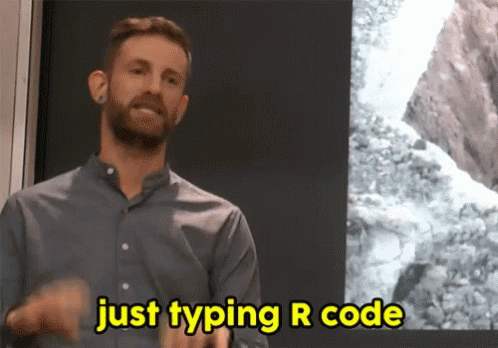 ] --- ## Add R files 1. Only valid R code: functions, objects, environments that don't depend on previous code executed. 2. If a function uses a function of an other package use `package::function` 3. Add that package to the appropriate site on [Description](#description) 4. add a `#' @importFrom package function` (See next slide) ```r meow <- function() { message("meow") } ``` <div class="countdown" id="timer_61c9f8dd" style="top:0;right:0;" data-warnwhen="0"> <code class="countdown-time"><span class="countdown-digits minutes">03</span><span class="countdown-digits colon">:</span><span class="countdown-digits seconds">00</span></code> </div> --- name:namespace ## NAMESPACE Import code of other packages and export code of your package: ```r import(dplyr) importFrom(methods, is) export(meow) ``` -- If using roxygen2 you can use: ```r #' @import dplyr #' @importFrom methods is is_meow <- function(x){ methods(x, "meow") } #' @export # To make it available to others meow <- function() { message("meow") } ``` Which will be written to the NAMESPACE file when [updating the documentation](#rd-files) ??? Important file! --- name:readme ## Documentation ### README First page people might read if on Github or on a computer. ```r usethis::use_readme_rmd() # build_readme() ``` Example README: <img src="images/data.table_README.png" width="2531" /> -- Modify README: <div class="countdown" id="timer_61c9f742" style="top:0;right:0;" data-warnwhen="0"> <code class="countdown-time"><span class="countdown-digits minutes">03</span><span class="countdown-digits colon">:</span><span class="countdown-digits seconds">00</span></code> </div> --- name:rd-files ## Documentation ### Function documentation .pull-left[ Using [roxygen2](https://cran.r-project.org/package=roxygen2), example: ```r #' Title #' #' Description #' @param x #' #' @return Values returned #' @export #' #' @examples #' a("hi") a <- function(x) { print(x) } ``` ] .pull-right[ Convert this specials comments into *.Rd files with: ```r document() ``` ] ??? In Rstudio you can insert the skeleton with <kbd>Ctrl</kbd>+<kbd>Alt</kbd>+<kbd>Shift</kbd>+<kbd>R</kbd> . In Rstudio you can convert the special comments into documentation with <kbd>Ctrl</kbd>+<kbd>Shift</kbd>+<kbd>D</kbd> . -- .center[Write your own documentation] <div class="countdown" id="timer_61c9f885" style="top:0;right:0;" data-warnwhen="0"> <code class="countdown-time"><span class="countdown-digits minutes">03</span><span class="countdown-digits colon">:</span><span class="countdown-digits seconds">00</span></code> </div> --- name: vignettes ## Documentation ### Vignettes Long form of documentation, how multiple functions work together (It can use functions of other packages) ```r usethis::use_vignette(name = "intro") ``` -- Write your own vignette: - Fruits growing - Dogs/cats exploring the house or the neighborhood - A match of your sport - ... <div class="countdown" id="timer_61c9f768" style="top:0;right:0;" data-warnwhen="0"> <code class="countdown-time"><span class="countdown-digits minutes">03</span><span class="countdown-digits colon">:</span><span class="countdown-digits seconds">00</span></code> </div> --- name: tests ## Tests Make sure that what you think it happens it really stays that way: Can be quite complicated ```r use_testthat() use_test("meow") ``` .pull-left[ Change from: ```r test_that("multiplication works", { expect_equal(2 * 2, 4) }) ``` ] .pull-right[ To (**If** you used the [meow function](#namespace)): ```r test_that("mewo works", { expect_message(meow(), "meow") }) ``` ] -- <div class="countdown" id="timer_61c9f927" style="top:0;right:0;" data-warnwhen="0"> <code class="countdown-time"><span class="countdown-digits minutes">03</span><span class="countdown-digits colon">:</span><span class="countdown-digits seconds">00</span></code> </div> --- name:licenses ## Licenses If sharing the package what can people do with your package? - **Permissive** licenses: Code with a permissive license can be freely copied, modified, and published, and the only restriction is that the license must be preserved. - **Copyleft** licenses: if you publish modified versions or bundle with other code, the modified version or complete bundle must also be licensed with the same license. ```r usethis::use_mit_license() # Permissive usethis::use_gpl_license() # Copyleft usethis::use_proprietary_license() # Own license ``` .right[<sup>[Source](https://r-pkgs.org/license.html)</sup>] ??? --- name: news ## NEWS Sharing what changed between releases ```r usethis::use_news_md() ``` The file has this structure: ```raw # dogs 0.0.0.9000 * Added a `NEWS.md` file to track changes to the package. ``` Version of the package Text describing changes on the packages. It is a good place to acknowledge minor contributions ??? Modify to explain the changes. Good idea to use - (#issue, `@user`) -- <div class="countdown" id="timer_61c9f94c" style="top:0;right:0;" data-warnwhen="0"> <code class="countdown-time"><span class="countdown-digits minutes">03</span><span class="countdown-digits colon">:</span><span class="countdown-digits seconds">00</span></code> </div> --- ## Finishing and checking Check if everything works well! It can take some time. ```r check() ``` It should pass without Warnings or Errors. If not (most probable) fix the problems found ??? Automatically runs the test and checks the package compilance with common quality standards --- ## That's all .center[ 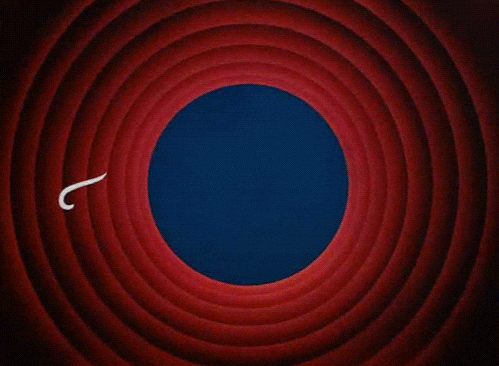 ] --- ## Developing your package - [Modify or add](#r-files) more *.R files to the R folder - [Add or change function's documentation](#rd-files) and [vignettes](#vignettes) and update it (`document()`) - Check the package (`check()`) - Repeat. --- ## Questions, doubts, comments? - It is normal to not succeed on the first 5-10 attempts!! - Search, ask whenever you need. Thanks for following through it.  ??? --- name:advanced # Advanced ## Git Set up git as a control version system. This allows to share on [GitHub](https://github.com). To set it up use: ```r usethis::use_git() ``` ??? Version controls helps you to modify code securely and interact with others (and receive their suggestions). --- # Advanced ## Github Share the package on Github: ```r usethis::use_github() ``` Add checks ```r usethis::use_github_action_check_release() ``` Use the git panel of Rstudio to commit and push updates on the package. ??? Having a package public on github can help on your CV and to get users. --- # Advanced ## Code coverage Report how much of the package is tested. ```r usethis::use_coverage() ``` It can be done offline on your computer `covr::report()` but usually also reported online. ??? Aim to have high code coverage (above 75%). High code coverage prevents your users (and yourself) to push changes that do not work. --- # Advanced ## Pkgdown website Now that the package is working and public, a website makes it easier for users to find documentation. ```r usethis::use_pkgdown() usethis::use_pkgdown_github_pages() ``` ??? It is also great for publicity, so others can read and learn about your package without installing it.